KIT109 Exam Platformer
Title screen difficulties as described in game:
Easy : Infinite Lives
Normal: Start with 3 Lives, 3 Lives added every level
Hard: Start with 3 Levels, no extra lives besides bonus lives in levels
Controls:
In game, use the buttons to perform the corresponding action, and reach the goal portal to complete the level.
Lindsay mode: Use your mouse to drag and drop the player, turned on by default
Use 1-9 + 0 keys to switch between levels.
Levels/features implemented:
All actions as required, along with disappearing buttons and portal.
UI:
- Title screen with difficulty select
- In game UI with lives, level name and reset button
- Start of Level screen with level number, title and brief description
- End of level screen with attempts, bonus life, and time taken statistics
- End of game stats at level 10 showing total time, total attempts and total bonus lives
Levels:
- Introduction
- Simple level with no modification
- Deadly Obstacle
- Kills the avatar and restarts the level.
- Death animation for the avatar when contacting obstacle
- Bouncy Platform
- Some platforms bounce the avatar when landed on.
- Platform animation when avatar bounces on it.
- Moving Obstacle
- Some obstacles move along a predetermined path repeatedly.
- When level restarts, the moving obstacle(s) return to the same starting location each time.
- Invisible World
- Level still functions with invisible platforms and obstacles. Some
sort of rough indication where obstacles are.
- Level still functions with invisible platforms and obstacles. Some
- Moon Gravity
- Gravity is substantially less. Player moves slower in the world.
- Scrolling and Button
- Avatar interacts with a button to change an aspect of the level and the buttons changes visual appearance when triggered.
- Cinemachine camera follows the player and is bounded within the level.
- Homing Enemies
- Enemies seek the avatar.
- Enemy animations rotate, and change color with the trail when close to avatar.
- Moving Platforms
- Platforms and obstacles move along a predetermined path
- Size Matters
- Button is used to make the player smaller.
Using the in game reset button to reset the level at the cost of a life, when used with no lives it resets to title screen.
Disclaimer: Many of these scripts were modified with the help of Github CoPilot built-in to Visual Studio, however the core features, script behaviour, game logic was also designed by the original developer(me, Taif Al-Amin), and GenAI was primarily used as a tool for research and debugging code as well as streamlining any simple changes. Unfortunately as most of the usage occurred in the Visual Studio application, I am unable to provide the exact prompts and share the original chats.
Outsourced assets:
SFX:
- BGM: Electronic Background (bgm instrumental) by DayNigthMorning https://pixabay.com/music/beats-electronic-background-bgm-instrumental-359622/
- Movement: Drop Sound Effect from https://pixabay.com/sound-effects/drop-sound-effect-240899/
- Stop: Vinyl Stop Sound Effect from https://pixabay.com/sound-effects/vinyl-stop-sound-effect-241388/
- Jump: Jump_C_02 by cabled_mess https://pixabay.com/sound-effects/jump-c-02-102843/
- Life collection: Pixel Level Up sound by free-sound https://pixabay.com/sound-effects/pixel-level-up-sound-351836/
- Bouncy platform: Pixel Sound Effect #4 by hmmm101(freesound) https://pixabay.com/sound-effects/pixel-sound-effect-4-82881/
- Death sound: pixel death by Happy Parakeet(freesound) https://pixabay.com/sound-effects/pixel-death-66829/
- Portal sound: teleport by outroelison(freesound) https://pixabay.com/sound-effects/teleport-90137/
GFX:
- Player sprites: Emoji pixel art by Arlan_TR https://arlantr.itch.io/emojis-pixel-art
- Platform texture: Rounded blocks by gamertose https://gamertose.itch.io/rounded-blocks
- Portal animation: 2D Pixel Art Portal Sprites by Elthen's Pixel Art Shop https://elthen.itch.io/2d-pixel-art-portal-sprites
- Obstacle animation: Free Trap platformer by BDragon1727 https://bdragon1727.itch.io/free-trap-platformer
- Heart animation: Full heart Animation by Mikiz https://mikiz.itch.io/full-heart-animation
- Bouncy Platform sprite/animation: Generated by ChaptGPT https://chatgpt.com/share/68540801-d328-800a-a15a-d33e3f16893b
- Title Background: Freepik https://www.freepik.com/free-vector/pixel-rain-abstract-background_6072166.htm#f...
Scripts:
Mover.cs, Seek.cs(modified) taken from Tutorials 8-15, KIT109
ResetIfOffScreen.cs and Utils.cs taken from earlier KIT109 tutorials
| Published | 11 days ago |
| Status | Released |
| Platforms | HTML5 |
| Author | taifaa |
| Genre | Platformer |
| Made with | Unity |
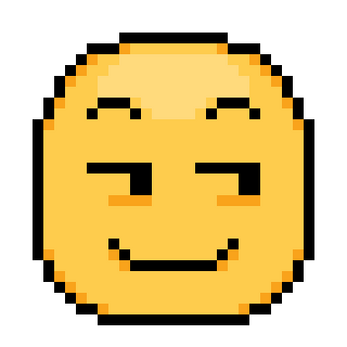
Leave a comment
Log in with itch.io to leave a comment.